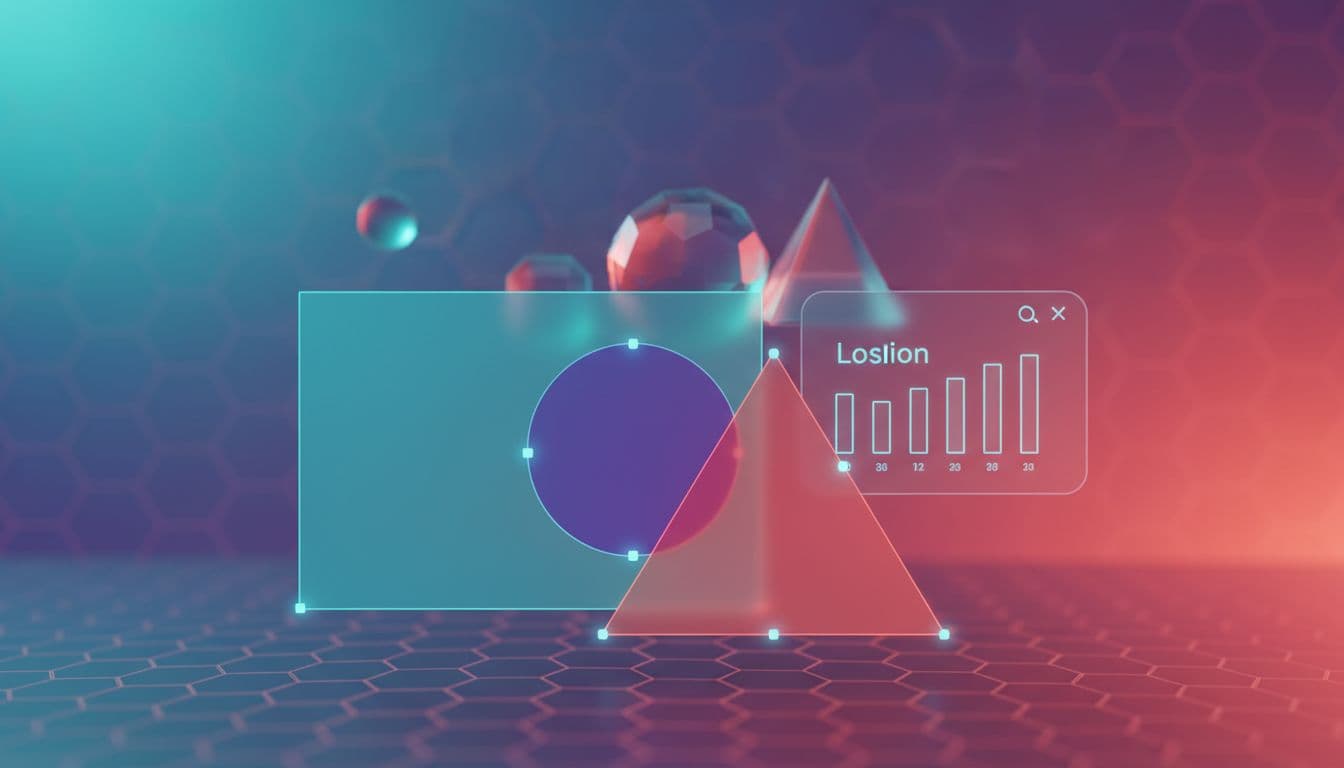Canva has launched its own design model that understands layers and formats, aiming to generate editable designs instead of flat images. The company also rolled out a wave of AI updates and product releases, including a tighter AI assistant across the platform, new data tools, forms, email design, and deeper integration with Affinity. For creators and marketers, this is a big shift toward faster iteration, cleaner handoff, and better analytics.
What’s new: Canva’s design model
The headline update is Canva’s foundational design model trained on its own elements. It produces designs with editable objects, not just single flattened images. That matters. You can tweak layers, move shapes, adjust text, and refine color styles without starting over. The model supports key formats like social posts, presentations, whiteboards, and websites.
Canva says this step goes beyond diffusion outputs. Instead of prompting all the way to the finish line, you can prompt to a solid first draft, then edit directly in the canvas. For teams, that means less back-and-forth and more polish inside one workflow.
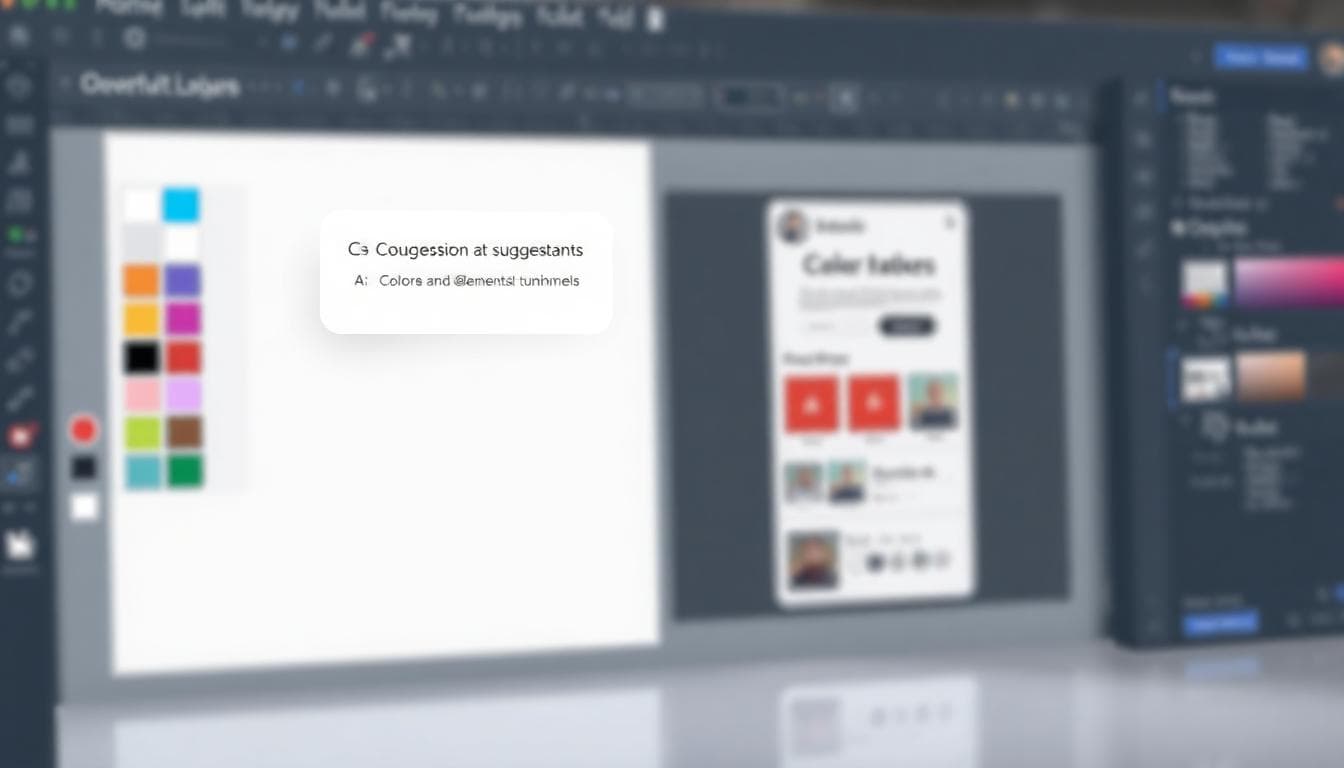
AI assistant everywhere
Earlier this year, Canva introduced a chat-like assistant to generate visual content from text. Now it is woven across the interface. You can pull it up in the design and elements panels, then @mention it in comments to get text, layout, or media ideas while collaborating. It can even generate 3D objects or copy the style of an existing design for quick variations.
Data to widgets: spreadsheets meet app-building
Canva added a spreadsheet tool and a mini app builder. The new link connects them. You can use spreadsheet data to create widgets like charts, KPI cards, and interactive elements. It is a faster way to build dashboards, pitch decks, and microsites that update as your data changes.

Canva Grow: create, measure, and publish
After acquiring MagicBrief, Canva is launching Canva Grow, a marketing suite that blends creation and measurement. Think asset design, instant analytics, and publishing to ad platforms like Meta from one place. For small teams, this could replace a patchwork of tools. For larger teams, it could speed testing and brand consistency.
Forms and email design join the toolkit
You can now build forms inside Canva to collect responses from clients and audiences. The platform also added email design features to craft templates and layouts for campaigns or transactional sends that stay on brand. Together, these updates help you manage more of a campaign inside Canva, from creative to capture to follow-up.
Affinity goes free and gets tighter integration
Canva acquired Affinity to compete more directly with pro suites. With this release, Affinity becomes free forever. Canva is redesigning its interface to merge vector, pixel, and layout tools in one place. It is also syncing workflows so you can create objects in Affinity and move them into Canva. You can even use Canva AI features from within Affinity for generation and iteration.

Why this matters for creators and marketers
- Editable AI outputs save time. Start with a prompt, then refine layers, not pixels.
- Centralized assistance. Get layout, copy, and media ideas without context-switching.
- Data-native design. Turn sheets into interactive charts and widgets that stay current.
- Full-funnel workflow. Design, collect responses, email, publish, and measure in one stack.
- Pro-grade pipelines. Affinity closeness helps advanced users keep fidelity and speed.
How to test these features in your workflow
- Prototype with prompts. Generate a first draft for a social set or deck; edit layers to match your brand system.
- Build a data-driven slide. Connect a simple sheet, drop in a chart widget, and set styles to your brand kit.
- Run a small campaign in Grow. Create 3 ad variants, publish, and compare results. Save the top performer as a template.
- Use @mentions with the AI assistant. Ask for headline options, alt layouts, or media suggestions in comments.
- Test the Affinity handoff. Create a vector in Affinity, refine in Canva, and export final assets for your channels.
What to watch next
- Layer fidelity. Do AI-generated designs keep consistent naming and constraints for teams?
- Brand safety. How well does the model respect brand kits, fonts, and color tokens?
- Analytics depth. Does Grow deliver useful cross-platform insights or just vanity metrics?
- Performance. Are complex projects smooth across web and desktop for larger teams?
- Pricing and limits. Watch for quotas, model caps, and enterprise controls.
Bottom line
Canva’s new design model and AI features focus on editable outputs, collaboration, and data-driven workflows. If the tools perform as promised, creators can move faster with fewer tool switches. Start small, verify results, and fold wins into your templates and brand system.
Quick FAQ
What is the new design model? A foundational model that generates editable, layered designs across formats.
Where is the AI assistant available? Across the interface, plus in comments with @mentions.
What’s new with data? You can turn spreadsheet data into widgets for dashboards, decks, and mini apps.
What is Canva Grow? An all-in-one marketing suite for creating, publishing, and measuring campaigns.
What about Affinity? It is now free forever with a redesigned UI and deeper integration into Canva.
To contact us click Here .